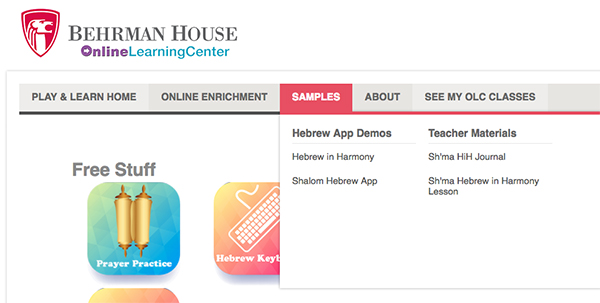Meet the New Behrman House Website
Over the last few months, we've worked hard on our website to create a more user-friendly experience for educators and students of all ages and abilities. We're not finished yet — we're listening each and every day to learn what works and what can be improved.
A new website doesn't have to be overwhelming. Here are some tips on how to enjoy the experience and how to connect with the resources you need.
Finding Products:
Find the products you need quickly and easily. Use our search bar in the top right of the screen and type in a book title, author, keyword, or SKU/item number.
Many of our products have resources right on the page. For example, visit any of our Hebrew in Harmony products to learn about the series, find answers to some frequently asked questions, hear the music, and learn how other schools are using Hebrew in Harmony in their own classrooms.
Not sure what you’re looking for exactly? Our new menus are perfect for online window shopping. Whether you’re searching by subject, grade level, or book type, we’ve organized our new store site so that you’ll find the perfect book or series for your classroom. Simply hover over the menu choice that interests you and you'll be able to narrow down our products by what you need.
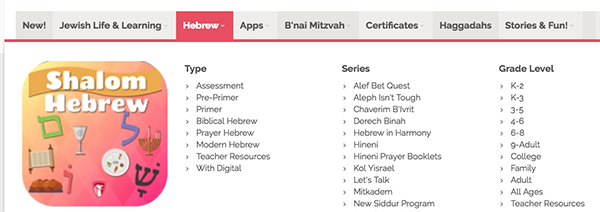
Finding Curriculum Help:
Visit our Behrman House Planning page for curriculum assistance. Take a look at our Hebrew and Jewish Heritage Curriculum Guides, get some pointers for using our Online Learning Center, subscribe to our newsletter, and more.
Still feeling overwhelmed? Contact us to schedule a fifteen-minute session with one of our curriculum consultants. We’ll point you in the direction of the best curriculum for your needs.
Finding Digital Applications:
Head to our Play & Learn page to sample some of our digital applications and book resources. Play & Learn is where educators and students can find purchased learning apps, free digital tools, and other online enrichment.
- Learning apps — Find your digital materials right under the Play & Learn menu when you log in. Prefer the old Online Learning Center view? Click on “See My OLC Classes” in the top menu to see your online synagogue.
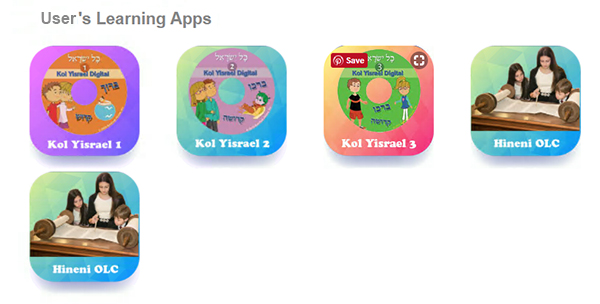
- Free digital tools — Prayer Practice, Hebrew Keyboard, Hebrew Letter Game, Practice Hebrew, Ulpan Alef, Jewpardy, Explorer’s Bible, and Bubbie’s Bubble are always free and available for your use. Share with your students or sneak in some extra practice for yourself!
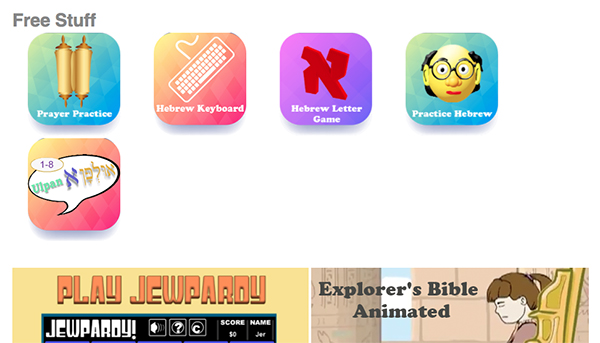
- Online Learning Center — More comfortable with the Online Learning Center view? Click on ‘See My OLC Classes’ to view to your school information and handle administrative needs .
- Online Enrichment — Find resources for Experience Modern Israel, Jewish and Me, and more to enhance your experience with the text.
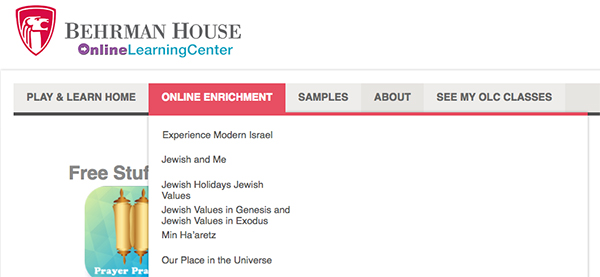
- Samples — If you’re unsure about committing to a certain product, visit our Samples section. Try the digital Shalom Hebrew app before purchasing. Interested in Hebrew in Harmony? Try the digital and take a look at a sample journal and lesson plan.