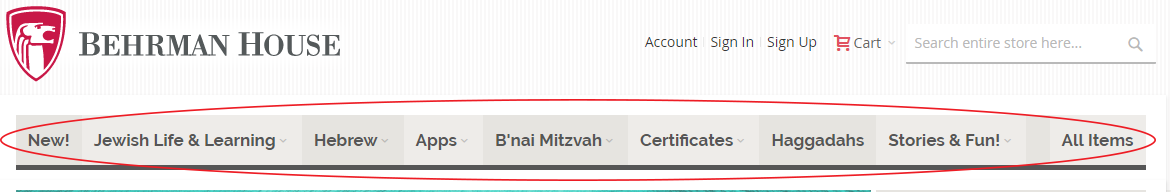Answers to Your Top Tech Questions
Behrman House is committed to supporting our customers when it comes to placing orders, using our digital products, navigating our site, and more. Here's what you need to know to work through common tech questions.
How do I place orders?
1. Order online.
All of our items are available at our online store: www.behrmanhouse.com
To take advantage of your religious institution discount and to order on your school's account, make sure you’re signed in with your school's account before adding items to your cart. You don't need a coupon code if you’re logged in and you will be able to see your discounted price right on the website as you browse. All eligible items will be discounted automatically so that you’re always getting the best price.
Don’t forget, if you placed your school order online last year, you can use it to plan your next order. Simply log in at behrmanhouse.com, click on “Account” at the top of the home page and choose “My Orders” from the menu on the left. You can see and print out past orders, and even click “Reorder” to add all those items to your shopping cart to start a new order.
We accept Visa, Mastercard, and Amex for payment; schools with accounts in good standing (no invoices overdue) may also order on account.
2. Order by phone. Call 800-221-2755 to speak to a representative.
Not sure which email address is linked to your school's account? Contact us.
I made a mistake with my order! Can I fix it?
As careful as you are when ordering, mistakes sometimes happen. Perhaps you entered the wrong shipping address, products, or product quantities. Orders placed on a credit card are processed right away and we cannot guarantee a correction or order cancellation. (This is another reason to be sure you’re logged into your organization’s account when ordering online.)
If you receive an order with the wrong products (or too many of them), you can return them to our warehouse for a 100% refund for the value of the books. Please see our return policy for more information.
How do I find materials at the online store?
There are several ways to find the best materials for your students.
1) Use the top menu on our website to browse our materials. Here, you can find what you need based on subject, grade level, series, or even special interest.
2) Know exactly what you need? Use the search bar at the top of our website to find the exact item you need. Search by title or use the SKU numbers in our catalog for the best results. Click here if you’d like to request a print catalog.
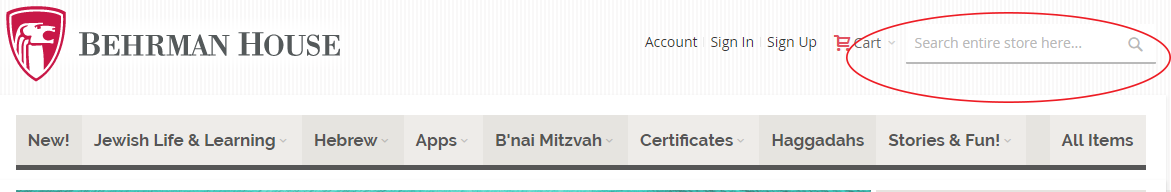
Where can I find my purchased downloadable materials?
To access digital turn-page versions you purchased:
- Go to behrmanhouse.com and sign into the account from which you made the purchase
- Click “Account” from the top menu
- Select My Downloadable Products from the menu on the left.
- Select the item you wish to open, and click “Link for Turn-Page Access”
A turn-page access file will download to your device. Double click on this file and your turn-page book will open, ready for use.
To share the turn-page access with teachers, send them an email and attach the downloaded HTML file.
Where's my invoice?
When you order on your school's account, your invoice is sent automatically when you submit your order. It will always go to the email listed on the account, which is often associated with the Educational Director.
Did you not get your invoice? Contact us and we’ll be happy to send your invoices your way. Helpful information to have on hand:
1) Organization/school name and zip code
2) Invoice number if accessible
3) Date the order was placed and the amount spent
Once we locate your invoice(s), we'll be happy to send you any documentation you need. Payment is due within 30 days from the date of your order.
Still have questions? Call us at 800- 221-2755 or email us for further assistance.