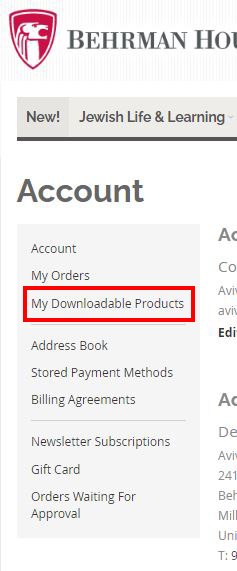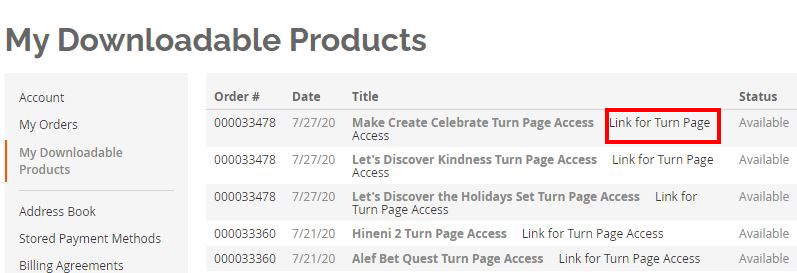How to Access Turn-Page Materials for Remote Learning
How to Access Turn-Page Materials for Remote Learning
Your purchased access to turn-page materials for all the students in your class. Now what?
Go to the Behrman House home page, and log in using the same account used to make the purchase. Then click Account.
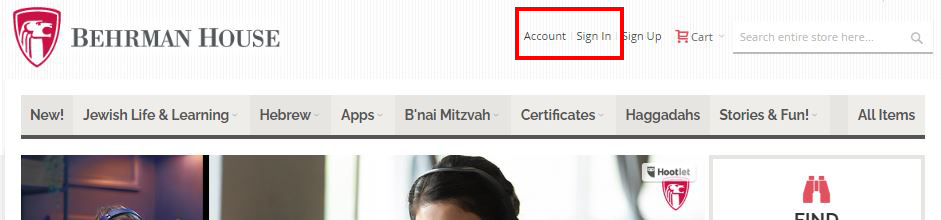
From the left menu panel, select My Downloadable Products.
A list will appear of all the turn-page titles purchased with that account. Simply click on Link for Turn-Page Access to open.
Once the turn-page version is open, you can copy the link and share it with the teacher or madrichim who will be working with the students for whom access has been purchased. The teacher need only open their computer browser and click on the link you provide them. They can then share their screen with students in their class using the video conference platform of their choice.
Keep up with the latest information by subscribing to our newsletter and connect with us on social media!