Our Best Tips for Ordering Parashat Hashavua Booklets
Are you in the process of preparing your annual Parashat Hashavua order? We’ve compiled some tips to make your experience simple and quick.
1) Use the menu to see our entire selection of booklets.
You don’t have to use the search bar to type each booklet you need. Hover over the B’nai Mitzvah option in our main menu and click on Parashat Hashavua. From there, you’ll be able to quickly add to the cart what you need and enter quantities at checkout.
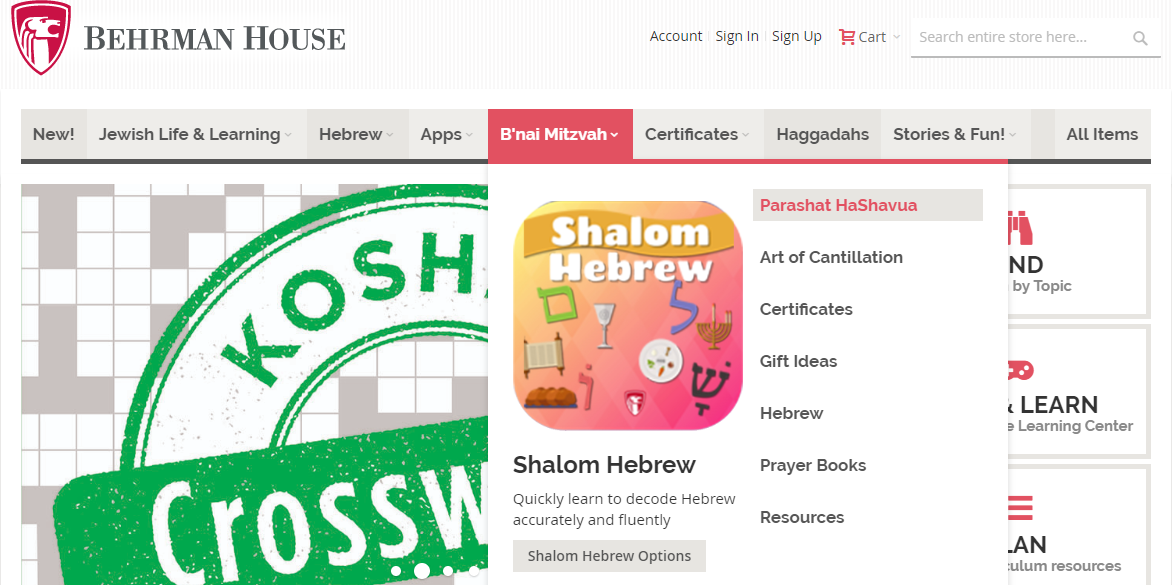
2) Use the sort feature to view the booklets in the order that works for you.
If you prefer the alphabetical feature, your internet browser will default to display the booklets in alphabetical order. But what if you prefer chronological order? Find the ‘sort by’ feature in the top right corner and click the dropdown box. By switching to ‘position,’ you will have the ability to view the booklets in the order that you prefer. You can always switch back to alphabetical order by clicking 'product name.'
3) Already have a list? Send it our way.
You’re always welcome to send a list to us of the booklets you need. Make sure you include your congregation name, shipping address, the booklets you need, and quantities for each. Send your list to our customer support team; we’ll be sure to let you know when it’s been processed.
Don’t forget to subscribe to our newsletter and connect with us on social media!




