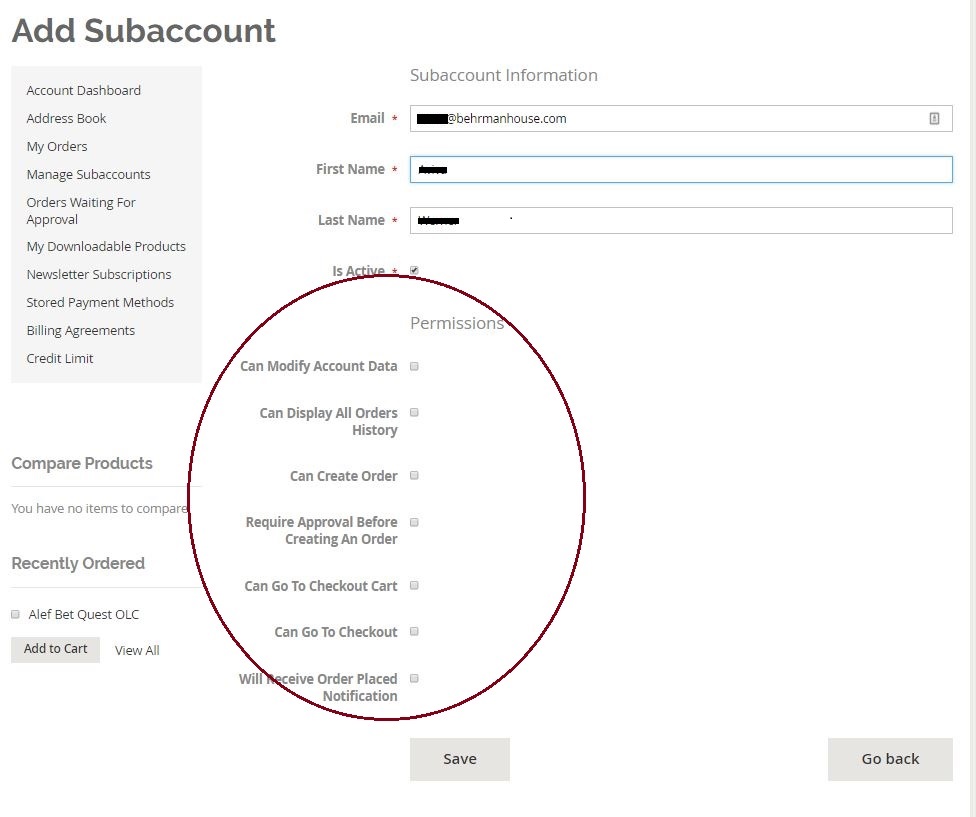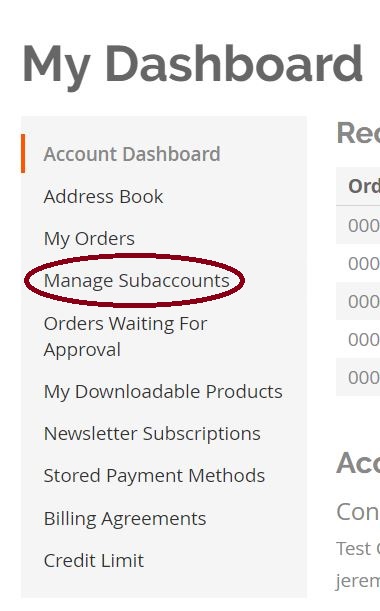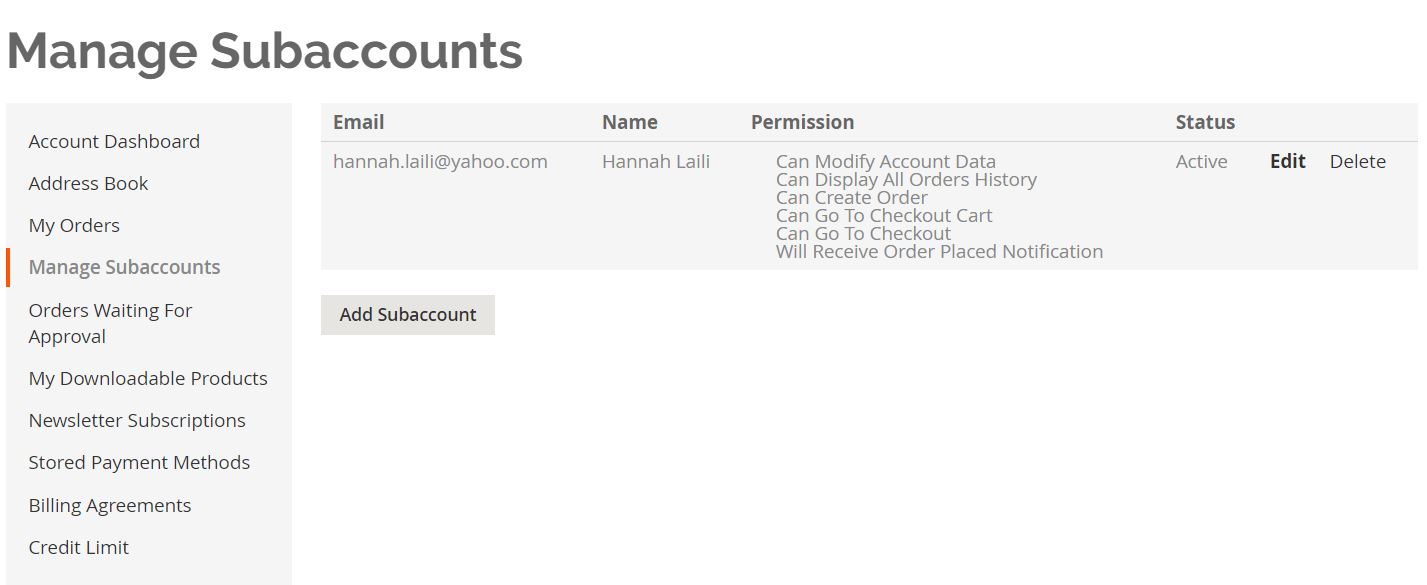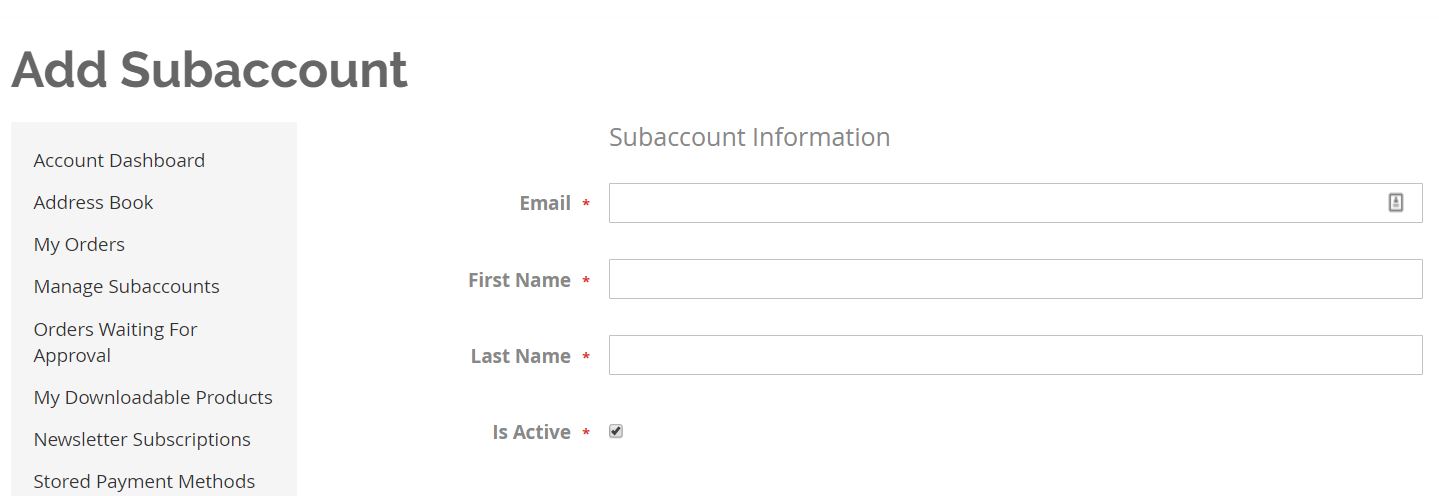Call Us +973 379 7200 | +800 221 2755
Always allow 24-48 hours for picking and packing your order before calculating ship time, especially when requesting UPS next day or second day service. Also, orders that include items printed on demand require additional time.
How to Authorize Others in Your Organization to Order on Your Account
22
Dec
How to Authorize Others in Your Organization to Order on Your Account
December 22, 2017

Your organization will now have more control over who is authorized to order on its account.
If you are designated in our website’s database as the primary contact for your organization (there is only one per organization), you can add colleagues by creating “Sub-Accounts” from your organization’s main account. You may add as many colleagues as you wish using the Sub-Accounts feature.
Here's what you need to know.
Step 1. From your Dashboard, click "Manage Subaccounts"
Step 2. Click "Add Subaccount"
From this page, you can also edit or delete a person from the organization.
Step 3. Enter the person's email address
If that email already exists in our system, the other required fields will auto-populate. If that email is for a new user, complete the required fields.
Step 4. Select the permissions you want that person to have. Click Save.